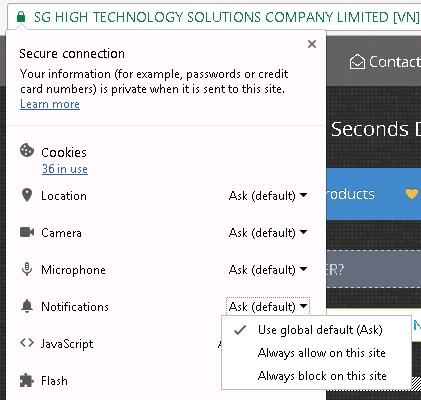How to enable notification?
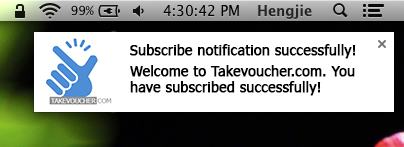
What are the benefits when you enable our website notifications?
- You will get your payment link without email.
- Get your order status notification without email.
- Remind your product will expire in.
- and more more....
How to enable website notification?
Press here :
GET NOTIFICATIONS
Methods 1: If you are a new customer from our website. When you connect to our website, after 5 seconds, this box will appear on top.
Just click Allow and Enable notifcation in small window.
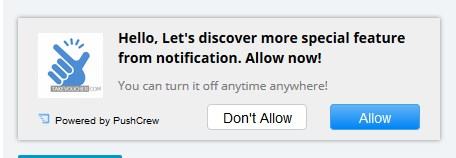
Methods 2: If you are our member, and you disallow notification on methods 1.
Just click Get notification on the right center and Enable notication in small window.

Methods 3: Enable notifcation from browser (Methods 1 & 2 are not available)
Just enable notification in Setting of your browser. Please read this instruction http://www.pcworld.com/article/3099172/software/how-to-turn-off-web-notifications-in-chrome-edge-and-firefox.html