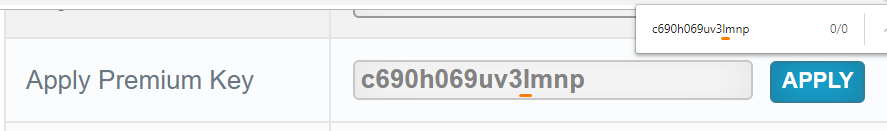Invalid key
What should i do when i receive error message while i apply my premium key?
1. Our premium key is unique and send to you.
2. When you copy your key, i think you copy the space words.
3. You inputted wrong symbols in mistake.
>> Please follow our instruction to solve this problem!
2. When you copy your key, i think you copy the space words:
After pasting your key to input field, you must BOLD all words in that field and now the space will appear then you must REMOVE IT.
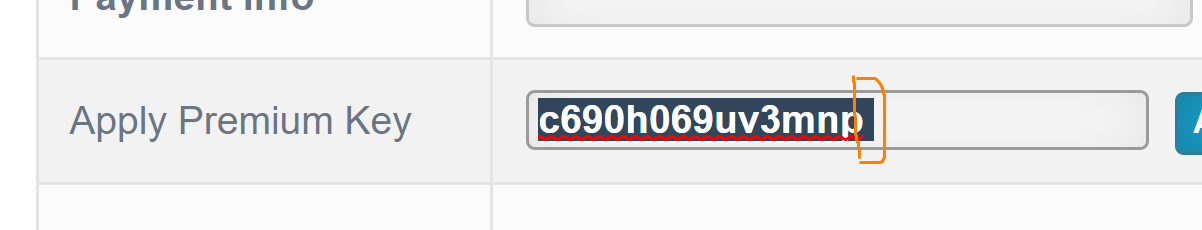
3. You inputted wrong symbols in mistake:
In this case, you type your key in mistake. By this image, you cant see any differences in this sample. But if you are professional, you will see differences and see there is no result in search.
- You must recheck your problem by these keywords :
+ I (uppercase of i) and l (lowercase of L)
+ 1 (number 1) and l (lowercase of L)
+ 0 (number 0) and O (uppercase of o)
EX: try to REPLACE those symbols together in another cases.
- Additional way: Easier, you can open NOTEPAD (any pad applications) in windows with font "Consolas" then copy your code here and correct it !